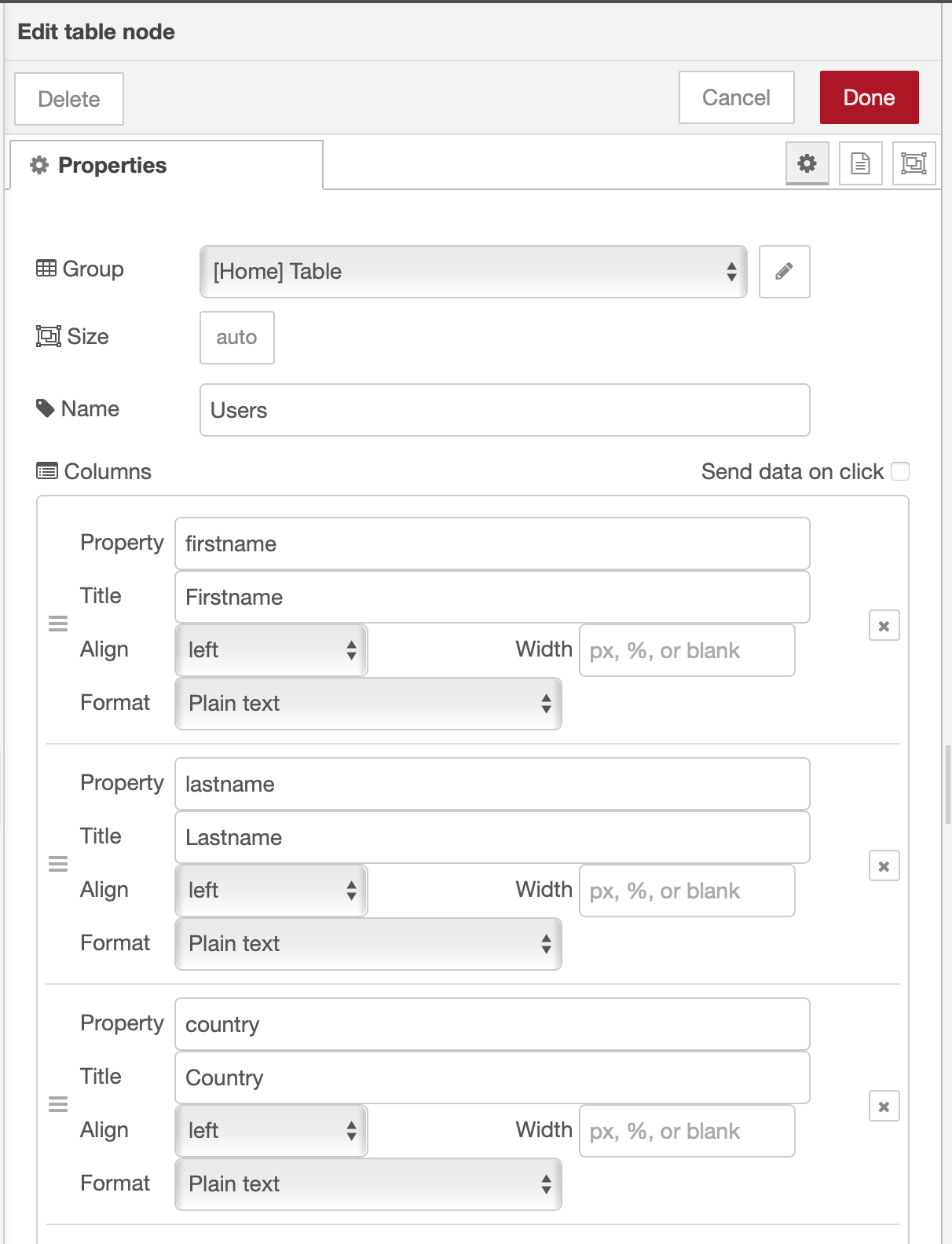Add table to the UI (YouTube 15:59)¶
In this table we will display our data from the database.
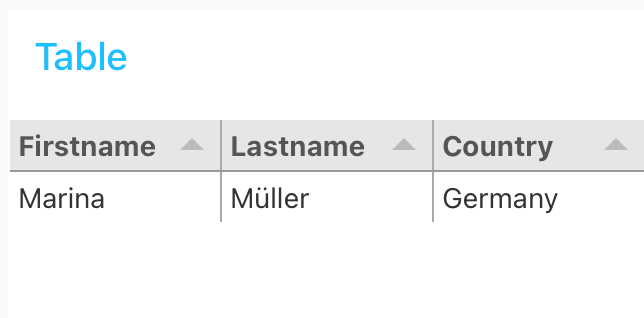
Step 1: Add UI table and function node to the flow¶
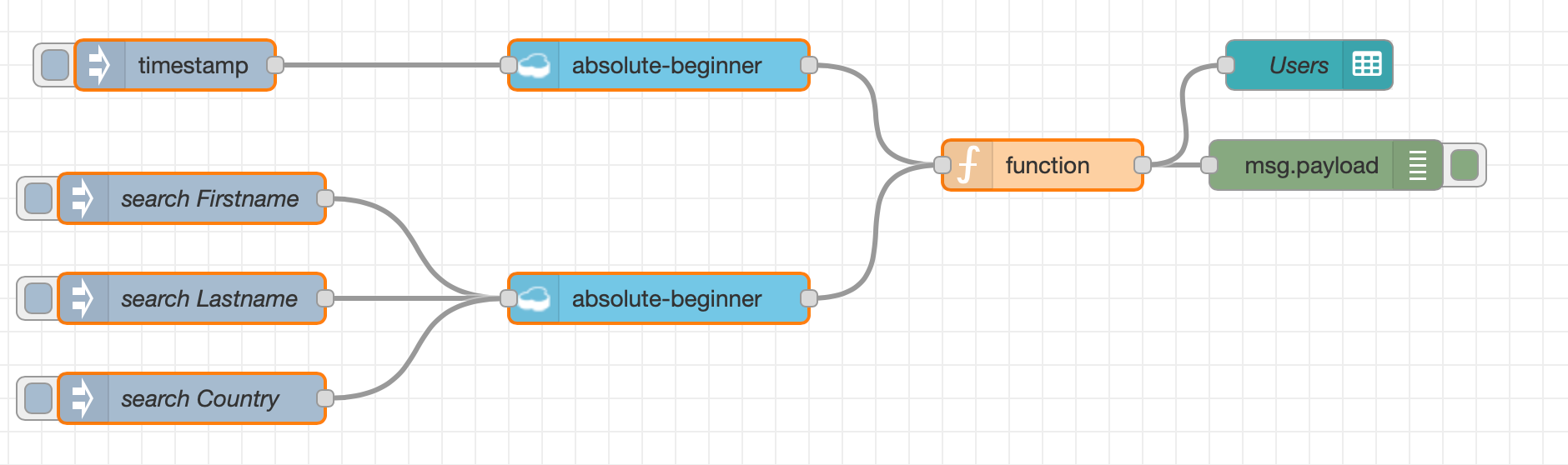
- Insert in the
functionnode and insert following code
if (msg.payload.errors !== undefined ){
if (msg.payload.errors[0] !== undefined ){
// do nothing
}
} else {
var userstemp = [];
userstemp = msg.payload;
var users = [];
count = userstemp.length;
var user = {};
for (var i=0; i<count; i++){
if( userstemp[i] !== undefined) {
user.firstname = userstemp[i].user.firstname;
user.lastname = userstemp[i].user.lastname;
user.country = userstemp[i].user.country;
users.push(user);
user = {};
} else {
i = count;
}
}
msg.payload = users;
}
return msg;
Step 2: Configure the table UI¶
- Group:
Table - Properties:
firstname,lastnameandcountry. - Titles:
Firstname,LastnameandCountry.